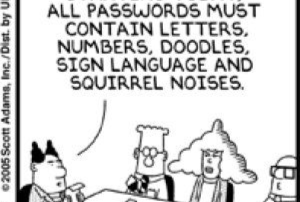2024 NJBIZ Reader Rankings – Nominate BMT
Help us continue our reign as NJ's Top Cybersecurity Company! Nominations have officially opened for the 2024 NJBIZ Reader Rankings, and Business Machine Technologies needs your help. In the past we have had the honor of being part of this list, and we are hoping to make it this [...]