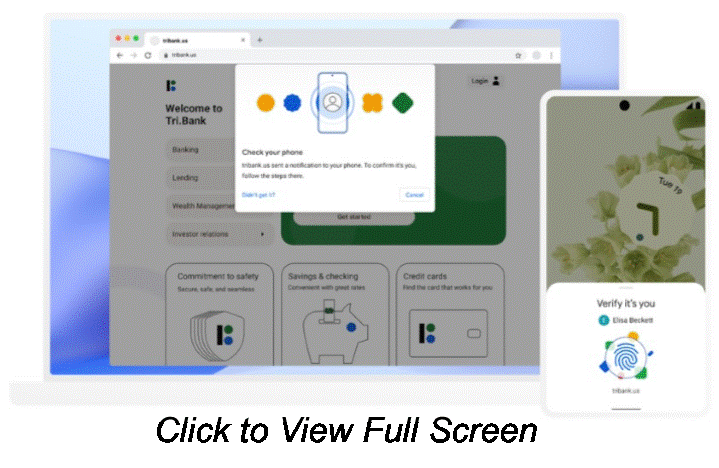 Tech giants Apple, Google, and Microsoft announced last month that they have committed to building support for passwordless sign-in across all of the mobile, desktop, and browser platforms that they control in the coming year. Effectively, this means that passwordless authentication will come to all major device platforms in the not too distant future: Android and iOS mobile operating systems; Chrome, Edge, and Safari browsers; and the Windows and macOS desktop environments.
Tech giants Apple, Google, and Microsoft announced last month that they have committed to building support for passwordless sign-in across all of the mobile, desktop, and browser platforms that they control in the coming year. Effectively, this means that passwordless authentication will come to all major device platforms in the not too distant future: Android and iOS mobile operating systems; Chrome, Edge, and Safari browsers; and the Windows and macOS desktop environments.This is how Passwordless Works – When you sign into a website or app on your phone, you will simply unlock your phone — your account won’t need a password anymore. Instead, your phone will store a FIDO credential called a passkey which is used to unlock your online account. The passkey makes signing in far more secure, as it’s based on public key cryptography and is only shown to your online account when you unlock your phone.
To sign into a website on your computer, you’ll just need your phone nearby and you’ll simply be prompted to unlock it for access. Once you’ve done this, you won’t need your phone again and you can sign in by just unlocking your computer. Even if you lose your phone, your passkeys will securely sync to your new phone from cloud backup, allowing you to pick up right where your old device left off.
Until Passwordless is 100% available across platforms, we highly recommend using a Password Manager and Two-Factor Authentication to protect online accounts.
If you have any questions regarding the passwordless feature, reach out to a member of the BMT support team.







