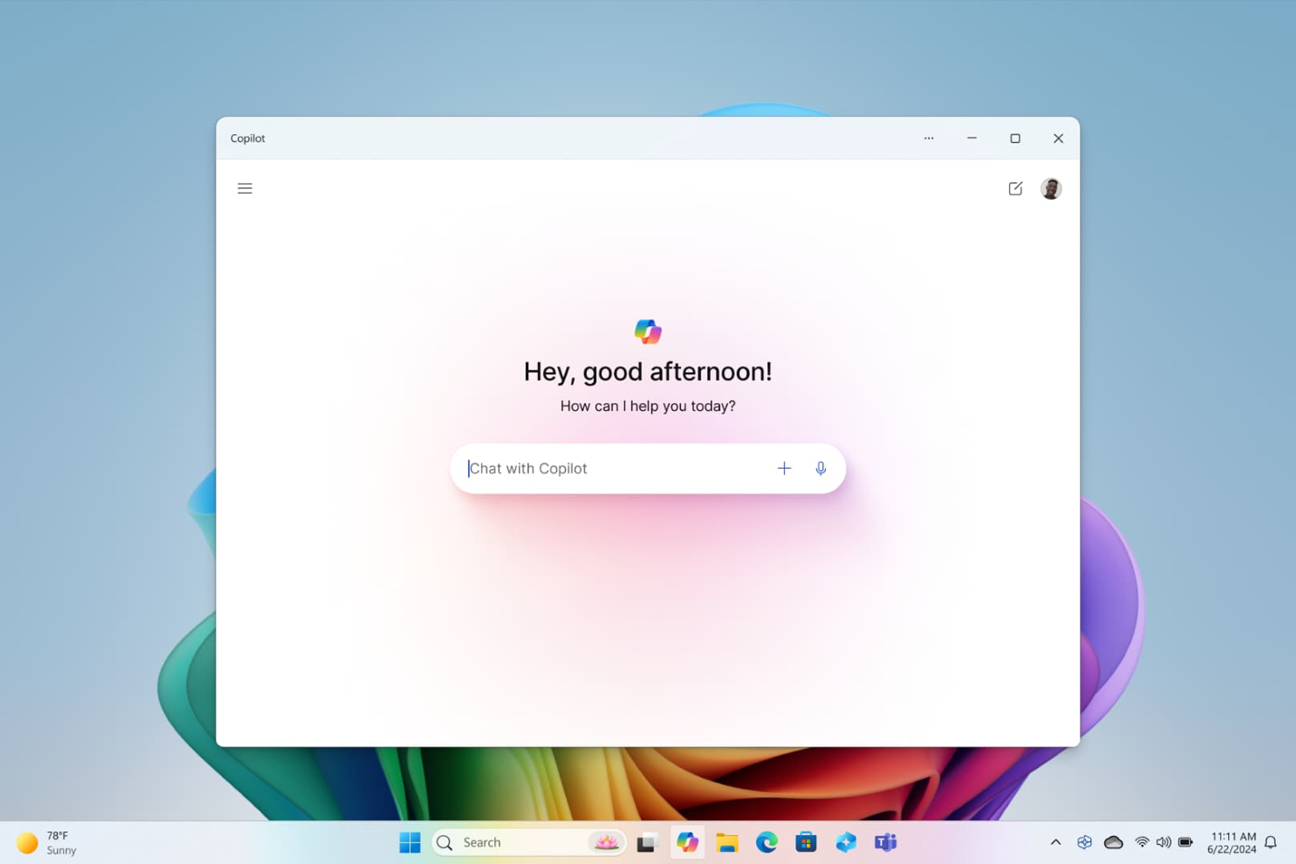Starting just before 12:00 a.m. UTC (8:00PM EST) on November 3, 2019, iPhone 5 will require an iOS update to maintain accurate GPS location and to continue to use functions that rely on correct date and time including App Store, iCloud, email, and web browsing.
What Should You Do?
 If using an iPhone 5, you should have received a pop-up message in recent days urging to update to the latest iOS.
If using an iPhone 5, you should have received a pop-up message in recent days urging to update to the latest iOS.
- Before you update, make sure to backup your device via iCloud or computer
- If you see the message to update, simply tap Install Now
- If you have not received a message, plug in your device and connect to the Internet. Then go to Settings > General. Next, tap Software Update. Finally, tap Download and Install
- Double check you are running software version 10.3.4
If you fail to meet the 11/3 deadline, the device can only be updated when connected to a Mac or PC. For more information, visit the Apple website: https://support.apple.com/en-us/HT204204