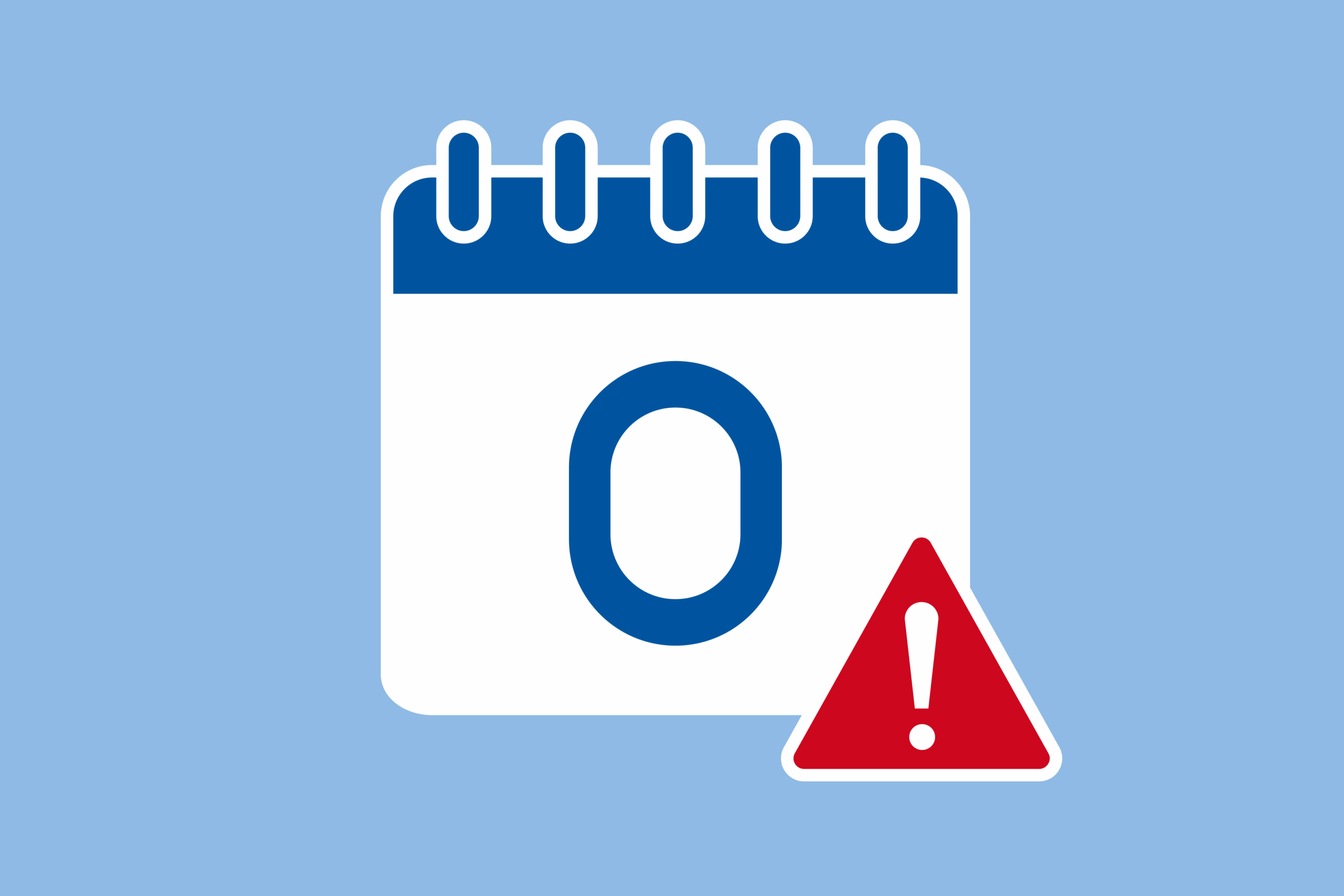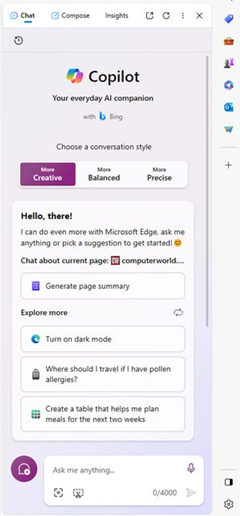 For those not aware, Microsoft Copilot is a browser-based generative AI tool, similar to ChatGPT. Whether you believe AI will be the salvation of humankind or the demise of it, you’re going to use it someday. Currently, the full version of Copilot is only available for business customers willing to pay a hefty $30 per user per month, but you can access a free version using Windows, the Edge browser, or as a web tool in Bing or on its own.
For those not aware, Microsoft Copilot is a browser-based generative AI tool, similar to ChatGPT. Whether you believe AI will be the salvation of humankind or the demise of it, you’re going to use it someday. Currently, the full version of Copilot is only available for business customers willing to pay a hefty $30 per user per month, but you can access a free version using Windows, the Edge browser, or as a web tool in Bing or on its own.
Copilot in Windows
If you use Windows 11, Copilot for Windows (still in preview) is always just a click away — there’s an icon of it just to the right of the search box. (If you don’t see the icon, try updating to the latest version of Windows 11. If you’re using Windows in a business or educational setting, your organization may not yet have enabled Copilot.)
Click the Copilot icon and Copilot appears in a right-hand pane. The pane stays open no matter what you’re doing in Windows — running an app, switching between windows, or just looking at the desktop. It always stays the same size and takes up the entire right side of your screen. So running it this way is your best bet if you run it regularly and use it throughout the day.
Copilot in Edge
Head to the Edge browser and click the Copilot icon at the upper right of Edge’s screen (blue-green icon), and a Copilot pane slides into place on the right side of the screen. Type your request into the “Ask me anything” search box at the bottom of the Copilot pane, or else click one of the suggestions for things you can do with Copilot in the middle of the pane. You’ll find these suggestions sometimes useful and sometimes not. “Generate page summary” is certainly helpful. But “Watch romance movies in 1990s”? Not so much.
Copilot in Bing and on the Web
To use on Bing, head to Microsoft’s Bing search website and simply click on Ask Copilot link.
We encourage you to play around with this tool and get comfortable with different capabilities. We will continue to send tips/tricks on how to better utilize Copilot as it becomes more integrated with Microsoft applications.
If you have any questions or need assistance, please reach out to a member of the BMT team!