 We’re kicking off Week 2 of National Cybersecurity Awareness Month! This week (10/10-10/14) we focus on using a Password Manager and the emergence of a new feature, going Passwordless. Please review the videos and access our free resources to better manage all your passwords!
We’re kicking off Week 2 of National Cybersecurity Awareness Month! This week (10/10-10/14) we focus on using a Password Manager and the emergence of a new feature, going Passwordless. Please review the videos and access our free resources to better manage all your passwords!
No one can remember all the strong, unique passwords they need to navigate life online today. A password manager stores all your passwords in a secure, encrypted environment, removing one of the biggest potential vulnerabilities — weak or recycled passwords. We’ve made set up simple! Watch our 3-minute video clip to get started.
Week 2 Video – Going Passwordless
Can you imagine a world without passwords?! Watch our 3-minute video clip to get started with your Microsoft account.
Week 2 – Free Resources
- Get started with Passwordless! Learn how to go passwordless with your Microsoft account – https://support.microsoft.com/en-us/account-billing/how-to-go-passwordless-with-your-microsoft-account-674ce301-3574-4387-a93d-916751764c43
- Check this site to see if any of your email accounts have been compromised. If yes, change the password ASAP! – https://haveibeenpwned.com/
- BMT’s FlexibilIT Security Services and Resources –https://bmtlegal.com/secureit/
- View the list of the top Password Managers for 2022 – https://www.pcmag.com/picks/the-best-password-managers
- Get a FREE Account to Last Pass, our recommended Password Manager –https://lastpass.com.com/create-account.php
Coming Next Week! Recognize and Report Phishing. Every year hackers get more sophisticated – know what to look for and how to build awareness.

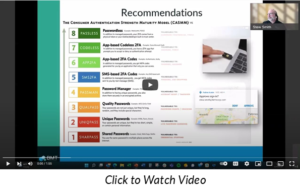
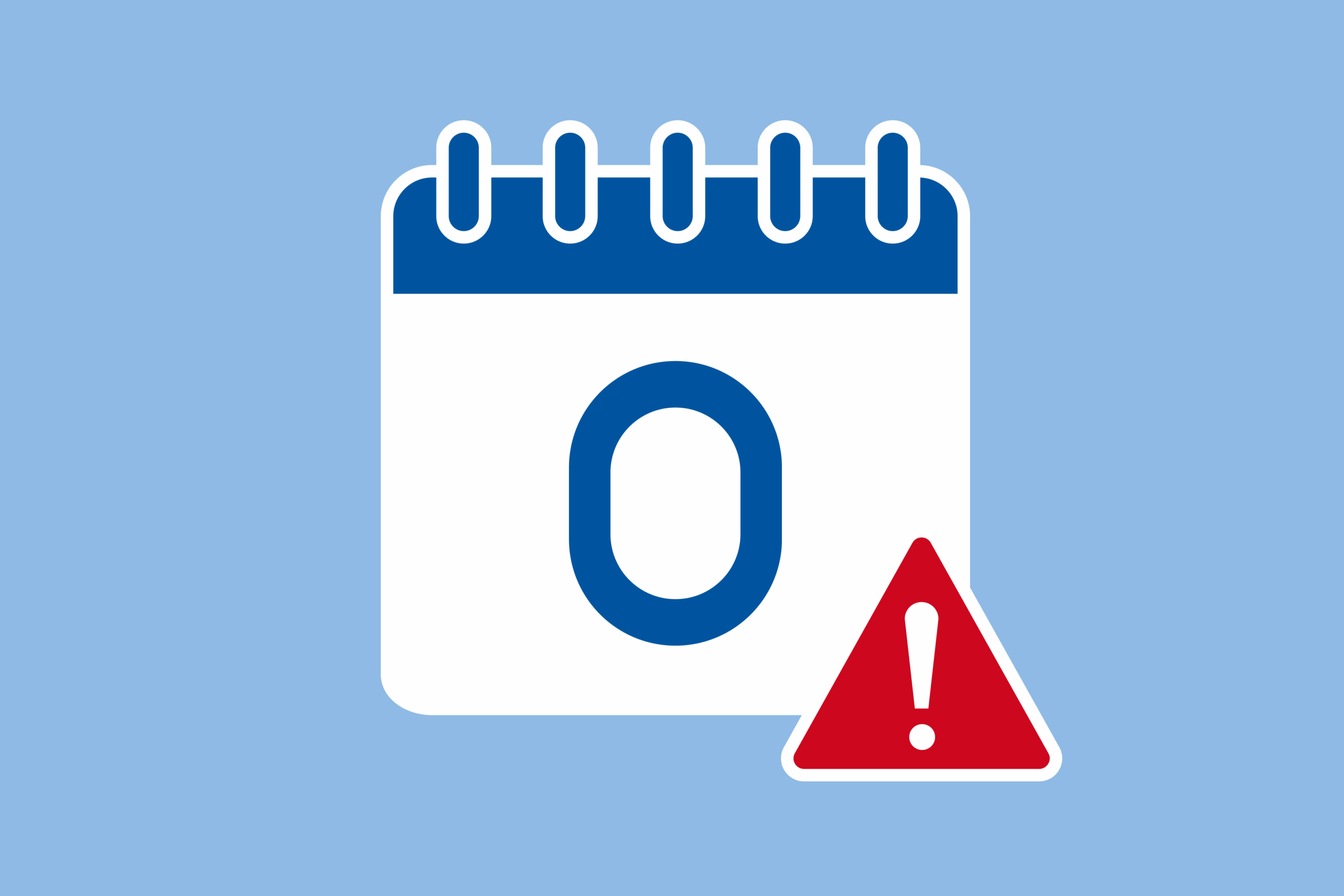





Leave A Comment