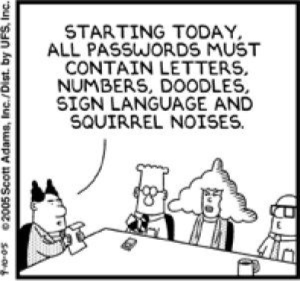If you are anything like me, you are continually looking for the best cable to charge your device – one that works effectively and still does the job after a month of use. With a household of multiple gadgets, I find myself purchasing this accessory often – for travel, car use, work, or when my kids misplace, which seems to happen every other week. With so many options available, how do you choose the best bang for your buck?
If you are anything like me, you are continually looking for the best cable to charge your device – one that works effectively and still does the job after a month of use. With a household of multiple gadgets, I find myself purchasing this accessory often – for travel, car use, work, or when my kids misplace, which seems to happen every other week. With so many options available, how do you choose the best bang for your buck?
This guide summarizes everything you need to know about cables – USB-C, Lightning, and MicroUSB connectors and more. The dreaded cable box has been untangled, identifying the best ones you need for different scenarios. Reviews, costs and even a purchase guide are included, we’ve summarized a few favorites.
Best USB-C to Lightning Cable
Apple’s cables are notoriously … bad. The casing around the wires easily falls apart over a short period of time, so it’s smart to invest in a durable USB-C to Lightning cable. This thick braided cable only comes in black and is reinforced with Kevlar for durability. There is a leather clip you can use for cable management, and the ridged finish on the connectors makes them easy to grip when unplugging. There are USB-C to Lightning and USB-C to USB-C versions, and both are Made for iPhone-certified (MFi), so they’ll work perfectly with your iPhone or iPad. Caudabe offers a one-year warranty.
Best Overall USB-C to USB-C Cable
(for Apple MacBook, Huawei Matebook, iPad Pro 2020, Chromebook, Pixel, Switch, and More Type-C Devices/Laptops)
Anker Powerline II (USB 3.1 Gen 2) – $30
If you’re looking for a USB-C to USB-C cable that can handle fast charging and speedy data transfers, look no further than the Anker Powerline II (USB 3.1 Gen 2 version). It is rated to carry 100 watts, meaning it can be used to power the beefiest MacBook Pro, and it can transmit data at up to 10 gigabits per second (Gbps).
Best Kid-Proof Cable for Laptop/Personal Computer
OneAdaptr Evri Magnetic Tip USB-C to USB-C – $35
Kids won’t need to precisely insert the cable into the port, reducing the danger of breaking the port or plug when they pull the cable out or trip over it.
For more information, you can review the entire guide here. Feel free to contact us if you have any additional questions!